How to download all TikTok videos by username
SnapTikPro.Net is a free online tool that helps you download all TikTok videos from a channel with just a few simple steps. With the highest download quality (Full HD), automatic watermark removal and no account registration required, SnapTikPro.Net brings maximum convenience to users.
Besides, SnapTik Pro also supports downloading TikTok videos in bulk without installing any software. You just need to paste the channel link or enter the username (eg @tiktoker), the system will automatically extract and display the entire video. Finally, you just need to press the "Download All" button to save all videos as ZIP files, making backup, management and sharing easier than ever.
Steps to bulk download TikTok videos using SnapTik Pro (detailed):
Step 1: Visit the SnapTikPro.Net website
Step 2: Enter TikTok Account Name
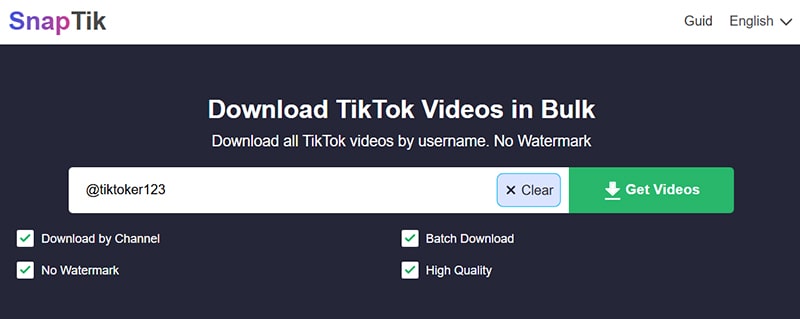
Step 3: Save TikTok videos to device
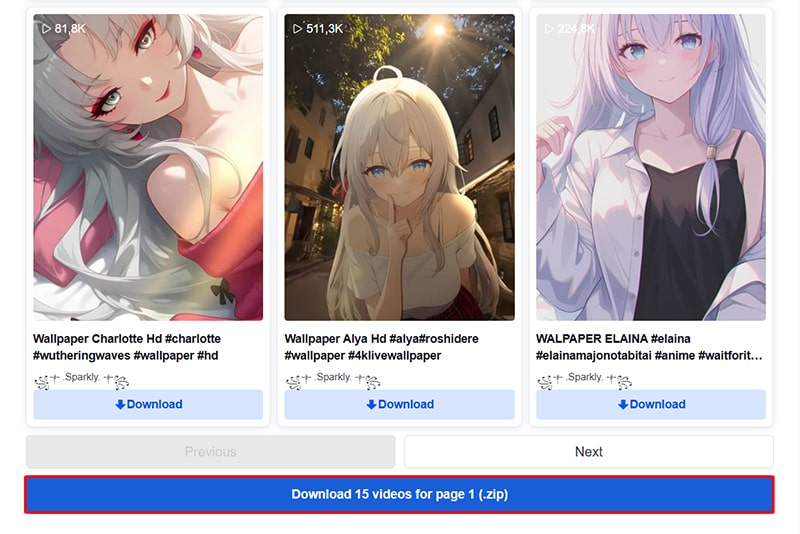
Step 4: Extract ZIP File
On computer: Right-click the downloaded ZIP file and select Extract to open the folder containing all the videos.
On phone: Use a file manager app (File Manager) or an extraction support app available on iOS or Android to extract the ZIP file.